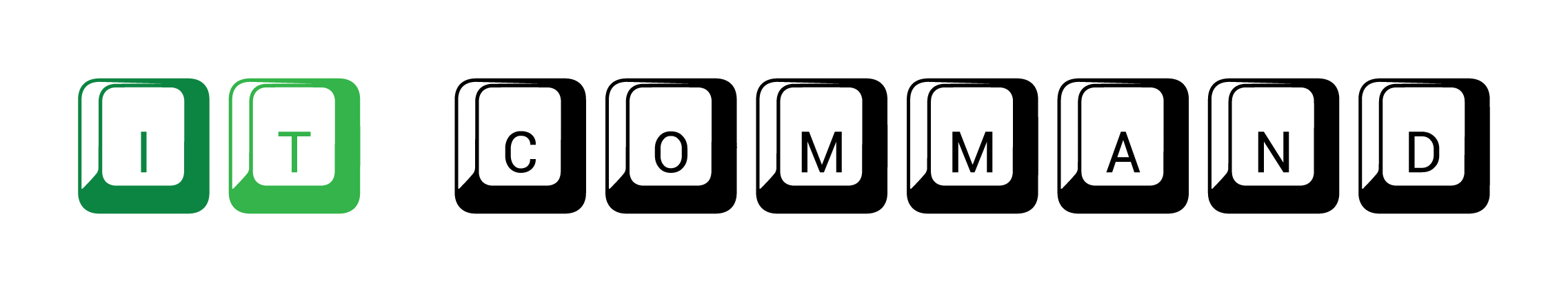What is Ubuntu?
Ubuntu is an operating system, just like Windows or MacOS. It’s an easy to use Linux alternative to Windows or Mac. IT Command proudly offers Ubuntu installation for just $35!

What is Linux?
Linux is the basis for hundreds of alternate operating systems. Most of them are designed for specific cooperate uses. Printers, smart-coffee makers, Android devices, all run a customized version of Linux. It’s secure and it’s easy to keep the system small and light. Linux was originally designed for programmers and designers.
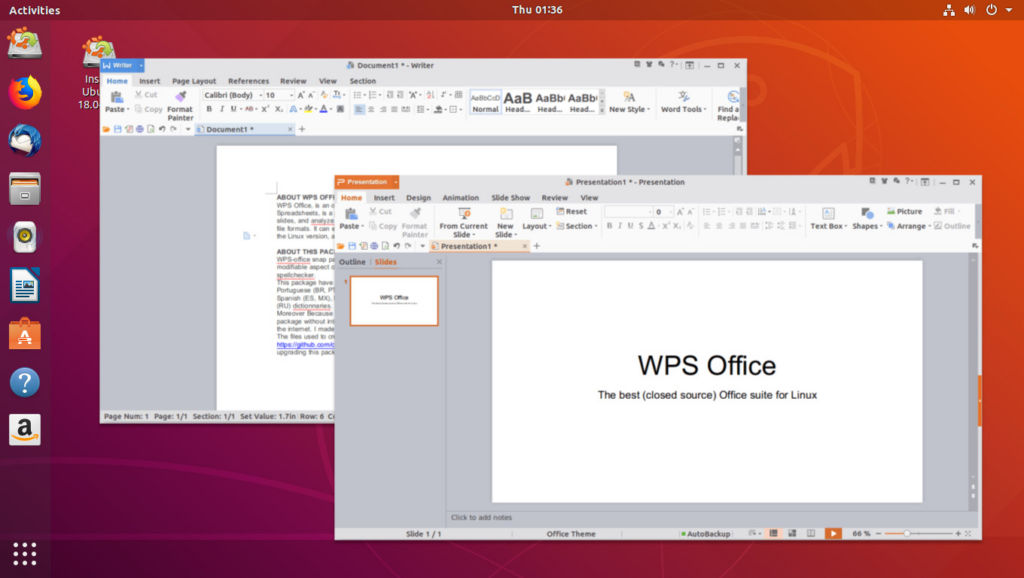
So it’s for programmers?
No, though it can be. Linux is for everyone. From your grandmother to your tech nerd, Linux holds great opportunities for anyone! While using some versions of Linux are very complicated, Ubuntu does not require technical knowledge to use! Ubuntu is nicknamed “Linux for Humans“. It’s even considered by many easier to use than Windows. Ubuntu is kind of like a mixture of Windows and Mac.
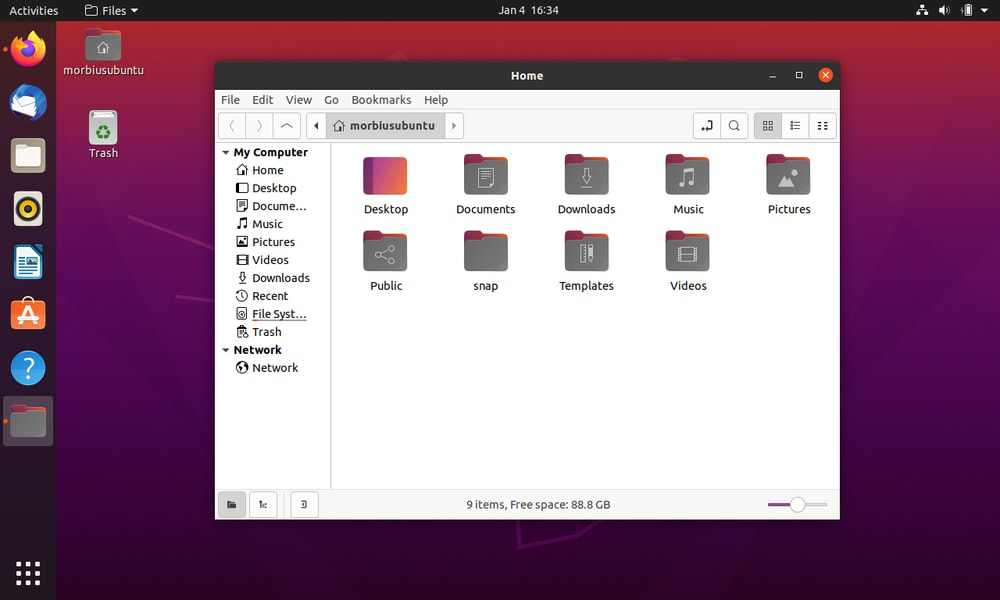
Why would I want Ubuntu?
Ubuntu is simple, and much much faster than Windows. Computers that struggle to run Windows at a barely acceptable speed can be snappy fast with Ubuntu! That’s the number one reason we recommend Ubuntu, its speed. It can give your old computer a new life.
Also:
- It’s 100% Free to use and install. No fees. Windows licenses cost hundreds of dollars!
- Most Programs that run on Linux are free.
- You can browse the web in your favorite browser, edit documents, play games, Email, watch videos, just like on your PC or Mac!
- It’s open source, which means it’s much more secure! No Viruses! Well, they exist, but it’s incredibly hard to get them. Linux is crazy secure.
- You can find most apps/programs in Discover, which is like the App Store on your smartphone, except for a computer. Thanks to Discover, you don’t have to worry about downloading programs from sketchy websites anymore. Everything in one place.
- Bring your current computer. No need to go buy a new laptop or PC, just install Ubuntu and replace your Windows or macOS operating system! Plus, you can keep your old files!
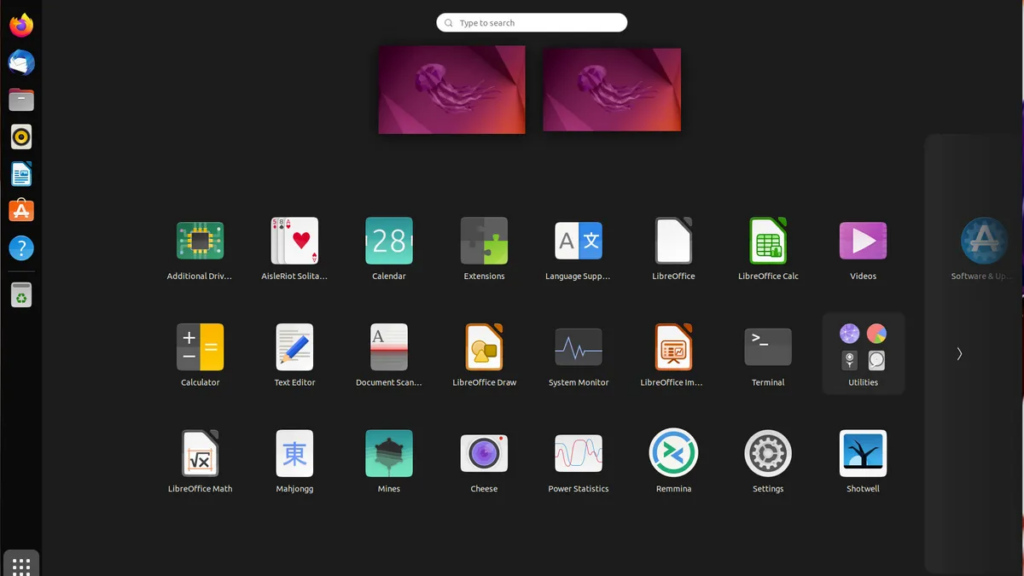
Any Downsides?
Nothing unbearable. Microsoft doesn’t support Linux, which means Microsoft Word will not run on it. However, there’s Office 365 online, which runs in your web browser giving you most of the same features! There are also free alternatives like LibreOffice (which comes pre-installed on Ubuntu) that offer most of the same features. With LibreOffice, You can open word documents the same, do many of the same things, and you can still save your work as a Microsoft Word document!
Adobe products are unsupported, but there are many really powerful alternatives that are completely free. That trend continues. Anything you’re missing has an alternative. Plus, with some tinkering, you can use a tool called Wine to install Windows programs on Linux systems.
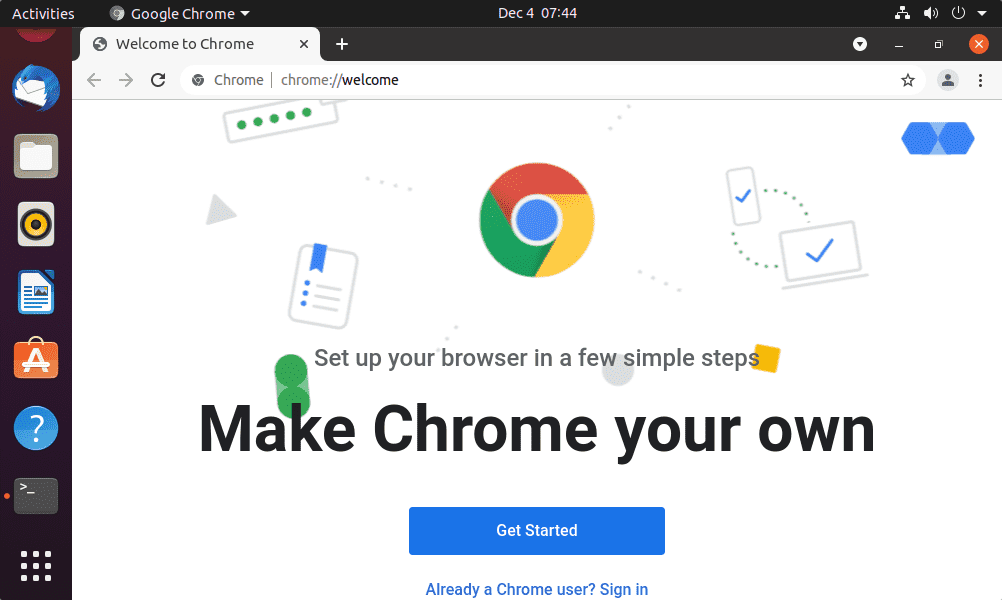
Why haven’t I heard of Ubuntu?
Ubuntu, and almost every other Linux system, is 100% free. This means they can’t afford to advertise. Also, because Linux was originally designed for programmers and tech-gurus, people often dismiss Linux systems as hard to use. Sure, the terminal (the classic black and white coding window with scrolling text) is still there, but you don’t ever have to use it if you don’t want to! Linux is the future, but people need to try it!
Installation
Installing Ubuntu (or any OS) can be hard. That’s why we do it for you. for just $35 we’ll take your computer to our workshop and install Ubuntu for you. When we bring it back, we’ll give you a tour and help you install any programs you want! Want us to do it all in front of you? We’ll do it at your location for our hourly rate.
Other Linux OS?
That’s right, there’s tons of other Linux Operating Systems out there. Some other easy to use ones we support are:
KDE Neon
Linux Mint
Zorin OS –
additional $40
Elementary OS –
additional $10
Do check these out! Especially Zorin, a newer Linux distro, that is easy to make look like a Mac or Windows computer!
Try it First!
Most Linux Distributes have a live mode. You can run the operating system on a computer without actually installing or overwriting anything! This means if you don’t like it you can go right back to your old setup. Just ask and one of our technicians will run it on your computer, so you can see how it will run!